Talking to Processes with Node
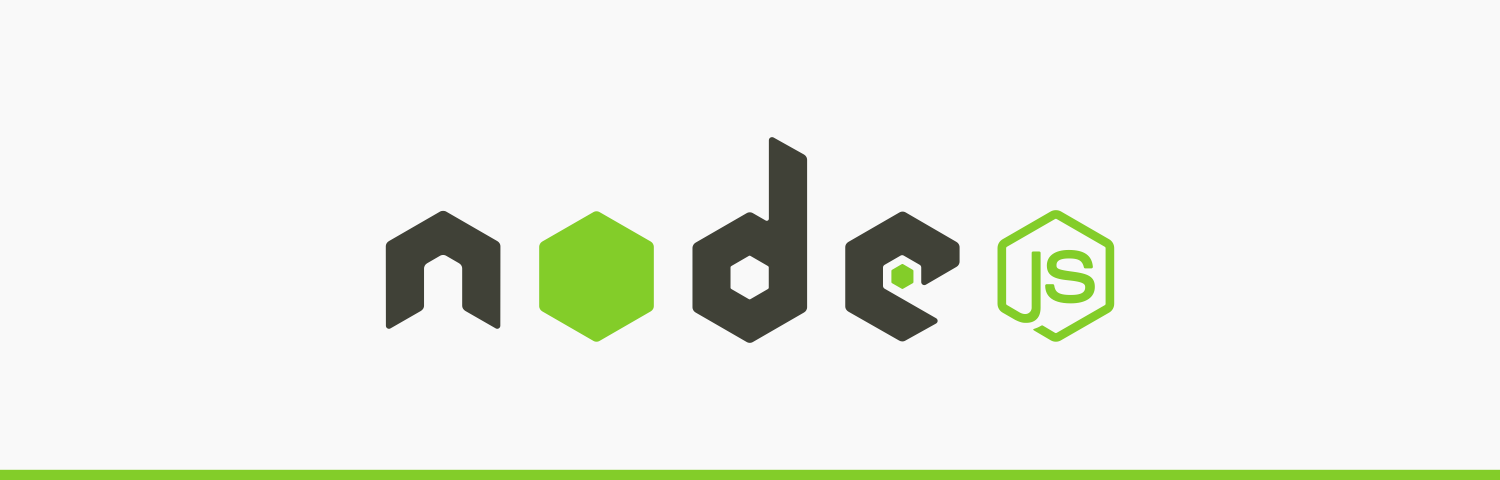
I’m currently working on a project that is being written using GitHub’s Electron. It’s great because it allows me to write desktop applications using HTML5, Javascript and CSS for the view. It allows me to use NodeJS to do the heavy logic and other non-view things.
This is great and NodeJS offers a lot in terms of libraries, but I got a little stuck. I wanted to use a specific Windows capability that was pretty low level. I dug around for a long while and couldn’t find any NodeJS native extensions for this functionality.
I was kind of bummed because it wasn’t a particularly difficult piece of logic to implement, so I decided I’d go ahead and write my own native module and share it with the world.
I scoured the web and figured out all the things I needed to download and install to get started. Then I pulled down an example NodeJS native module solution and thought I’d build off from there. That would’ve been perfect… if I could’ve gotten the darn thing to compile. I was running out of time and finding Windows solutions for NodeJS C++ code was not simple. I got frustrated and put it down for the night to sleep on it.
The next day, I realized that I was thinking way too hard about this. I knew that I could implement the Windows specific functionality in C# really easily. Then it dawned on me, I could make the functionality a C# Console application and interact with it through the child_process library in NodeJS with the standard in and standard out streams!
It worked out great, and now if I want to go cross platform, all I need to do is write the equivalent program for the other platform.
So in this post I want to show you how to create a very simple console application in C# that you can talk to with NodeJS. The example will be trivial, but you will be able to see how to expand it for other needs.
The C# Side
Lets jump straight to the code. If you’re unfamiliar with C#, just look in the Main function and ignore all the stuff around it.
using System;
using System.Collections.Generic;
using System.Linq;
using System.Text;
using System.Threading; //Had to add this.
using System.Threading.Tasks;
namespace ConsoleApplication1 {
class Program {
static void Main(string[] args) {
Console.WriteLine("Started!");
while (true) {
String newData = Console.In.ReadLine();
if (newData.ToLower() == "ping") {
Console.WriteLine("pong");
}
Thread.Sleep(1); // Need to give other things a chance to go!
}
}
}
}
First, we just output a string saying that our app has started. Next, we loop forever and listen for incoming data on the standard in stream.
If the data we get is the string “ping” we write “pong” to the standard out stream. The final line in that while loop is just a sleep to give Windows some time to schedule another task. If we didn’t have that there, our program would use 100% of the CPU.
To make sure this works, compile and run it. You should be able to type ping and the program output pong.
The NodeJS Side
Now lets look at how we can use that executable in NodeJS.
var child_process = require('child_process');
//This is the path to the executable you want to talk to
var path = '../ConsoleClient/ConsoleApplication1/ConsoleApplication1/bin/Debug/ConsoleApplication1.exe';
var client = child_process.spawn(path,[]);
client.stderr.on('data', function(err){
console.log(err.toString('utf8'));
});
client.stdout.on('data', function(data){
console.log(data.toString('utf8'));
});
client.on('error', function(err){
console.log(err);
});
client.stdin.write('ping\n');
First, you see we bring in the child_process library that will let us open other processes. The path variable is where our C# executable lives. We’ll use that in the next line to open it with the spawn function.
You’ll notice an empty array being passed after the file we want to open. In this scenario I’m not using it, but that is where you’d pass any arguments you might need to your child process.
Now we want to listen for a few things so we setup those listeners next. The client.stderr.on listener will get fired if our child process throws and error and writes it to the standard error stream.
The client.stdout.on listener will get fired when our child process outputs anything on it’s standard out stream. So this should get fired twice when we run the script. Once from the “Started!” output from our C# program, and another time when it responds to our “ping” command.
Then, you’ll see client.on('error'). This is useful to get any information from the spawn command. If it can’t find the file you’re trying to open, this will get triggered.
Finally, you’ll see the client.stdin.write call. This is where we send the “ping” command to our child process. After that command, it should reply with “pong”.
Conclusion
As you can see, it’s pretty simple to interact with other processes using NodeJS. For me, this was a much more maintainable, and simple solution to get Windows specific functionality into my NodeJS application. I didn’t have to learn any V8 or NodeJS C++ specifics. I didn’t have to figure out how to get a native module to compile on my machine. All I had to do was write a C# application, and have it output the information I cared about to standard out.
I’m sure there are arguments for writing native modules over using processes, but unless you’re doing some crazy real-time thing you can more than likely get away with a platform specific application to spawn from NodeJS to save yourself a huge headache.
